
If you want to get into the world of crypto, one option you have likely heard of is Crypto.com.
And the good news is that it has a mobile app you can use so you don’t have to sit in front of your computer to accumulate and manage your crypto assets.
This guide will show you why Crypto.com is one of the best crypto apps for beginners. I will show you what the app has to offer and what you can do, so it can serve as your starting point in the world of crypto investing.
So, let’s not waste any more time and get into it, shall we?
Disclosure: Some articles on this website contain affiliate/sponsored links. Click for more info.
What is Crypto.com and what does it offer?
As mentioned above, Crypto.com is a crypto management and trading platform that will allow you to store and trade your crypto assets. In addition to this, it also offers some other great features to, for example, earn passively.
To fully understand what this platform is capable of, we have to examine all the features it offers.
So, here’s what you can do with the Crypto.com app.
I have made a video that gives you an inside look and shows exactly how the Crypto.com app works. You can also read all the details below the video.
Click to Join Crypto.com and get a $25 Joining Bonus (use code: mikem)
Feature #1 – Deposit crypto
Crypto.com can act as a crypto wallet because you can deposit and withdraw many different cryptocurrencies. If you have cryptocurrencies from other platforms, you can just go to the “Transfer” section and select the “Deposit” option.
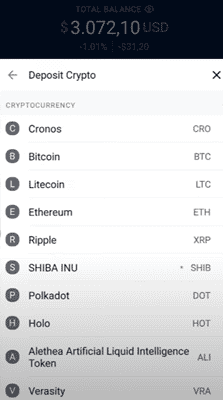
Then, all you have to do is choose the cryptocurrency you want to deposit and it will show you your wallet address. Simply copy the address, go to the platform where your crypto is stored, and paste the address.
If you want to withdraw your crypto assets from Crypto.com, you just choose the “Withdraw” option and paste the wallet address of the platform you want to transfer it to.
Aside from that, you can also deposit fiat currency into your Crypto.com account so you can use it to buy any of the cryptocurrencies in their marketplace (I will explain further how you can do this in the next section).
Feature #2 – Buying crypto
As mentioned above, Crypto.com is also a crypto trading platform. That means you can buy any cryptocurrency that is being traded on the platform.
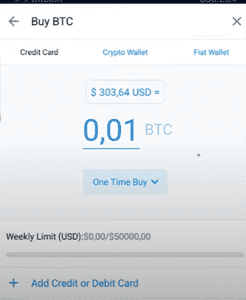
When you log in to the app, just press the “Trade” option and choose the crypto you want to buy. There are three options you can choose from to pay for the crypto you want to buy. You can use your credit card, crypto wallet, or fiat wallet, so it has very versatile methods of trading crypto. Once you’ve completed the trade, it will now show up in your crypto wallet.
The good thing about this feature is that you can set the modes of how you want to buy specific crypto. You can choose to buy crypto at a targeted price, or you can also set the app to buy it at recurring times.
For example, you may want to buy Ethereum every Monday, then you can set the app to do so. You just have to set the schedule and the amount you want to buy and the app will do it for you with the DCA method. It’s actually a pretty nifty feature that not all crypto trading platforms offer.
Feature #3 – Selling crypto
Of course, you can also sell it on Crypto.com. The process is relatively similar to buying crypto. Just go to the “Trade” section and select the crypto you want to sell.
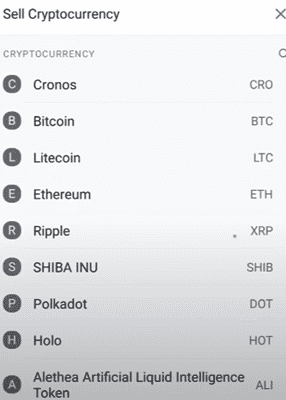
Then, select the crypto you want to sell and set the amount. What’s great about this feature is you can choose to sell it for the current market price, or you can also set a target price to sell.
This is a very useful feature if you want to make the most out of your crypto assets since it’s quite impractical to keep watching the market price to see when would be the best time to sell.
Feature #4 – Earning crypto
Another great feature this app has is the earning opportunities it offers. You can actually earn crypto passively using the app.

The idea behind this earning opportunity is pretty similar to keeping money in the bank. To earn, you just have to let your crypto sit for a specific time period. For example, you can let it sit for one month and you will earn 0.4 to 6% in interest. If you let it sit for 3 months, the rate will be 0.6 to 9%.
You also have the option to set the flexible withdrawal time but the rate will be much lower. But the good thing about this option is that you can take out your crypto anytime you want. One thing you need to remember with this opportunity is that the interest rate will depend on how much crypto you want to deposit.
The exact rates will vary depending on the crypto you want to hold and your membership level. They have thorough info about this inside the app so you can easily find all the info about the different rates.
Feature #5 – Supercharger
This is another potential way to earn but it deals with its own cryptocurrency called Cronos. The process of earning is pretty much similar to the one explained above where you have to place your cryptocurrency on staking to earn interest.
The only difference is, for Supercharger, you’ll have to stake Cronos coins, not the other crypto assets you own. But aside from this major difference, the process is pretty much the same.
Feature #6 – Missions
Another way to earn from Crypto.com’s app is through its missions.
The idea is very simple, you just have to complete a mission in order to earn diamonds. You can then exchange the diamonds you’ve earned from missions for various rewards like free Cronos, or different NFTs.
The missions you have to do will be related to all the features the app has to offer like buying or selling a specific amount of crypto in a day. Not all of the missions are easy to complete though, so I suggest you don’t chase after them since you will most likely just complete one as long as you keep using the app.
Just think of the rewards you will earn from this opportunity as a bonus. And you should at least make sure to just check in to this section daily as you can claim one free diamond daily by doing this.
Feature #7 – Tracking crypto prices
Lastly, you can also use the app to track the prices of various cryptocurrencies. It’s no surprise that this feature is available since Crypto.com is mainly a crypto trading platform.
You can use this feature to guide you in which cryptocurrencies to invest in, or if you want to unload some of your crypto assets. That’s because you can easily see if a certain cryptocurrency is trending upwards or downwards.
Of course, you have to have the proper knowledge to know when to invest and when to unload. And that’s something you have to learn on your own or seek the help of a crypto expert.
Click to Join Crypto.com and get a $25 Joining Bonus (use code: mikem)
How to get a joining bonus?
The great thing about this app is you will receive a $25 bonus simply by registering. All you have to do is register as a member using a referral link.
You can use my referral link above or at the end of this article if you don’t have one already and use the code: mikem.
Just keep in mind that to receive the joining bonus, you will have to stake Cronos in the app. It will be explained to you once you sign up as a member. Also, the $25 joining bonus you will get will be in the form of Cronos and no cash or any other cryptocurrency.
Just keep in mind that to receive the joining bonus, you will have to stake Cronos in the app. It will be explained to you once you sign up as a member. Also, the $25 joining bonus you will get will be in the form of Cronos and not cash or any other cryptocurrency.
But the good thing is that you can also choose to convert the bonus to cash or other cryptocurrencies, so you still have flexibility in terms of what you can get out of it.
How to get a crypto Visa card?
Another great thing about this app is that you can actually claim a crypto Visa card that you can use to pay for purchases from any store. It works just like any other credit card. The only difference is that it will use your Crypto.com’s assets instead of money in your bank account.
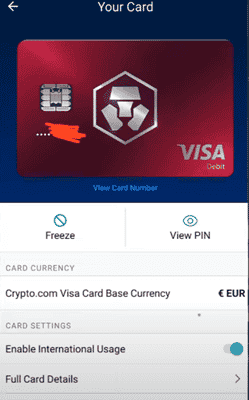
It has a physical and electronic version, so it is a very versatile card, in my opinion. Plus, when you use it, you will also receive cash back rewards just like you would with other credit/debit cards. If you plan to become a member of this app, I highly suggest you get this because it can be very useful.
There are five types of crypto Visa cards you can choose from and each one offers different advantages. Just choose whichever one you prefer.
Final thoughts
As you can see, the Crypto.com app has a lot of useful features. And best of all, it doesn’t take a genius to use the app. It is very user-friendly and it is very suitable for beginners because they do a good job of explaining what each feature offers.
It was one of the very first crypto apps I started using myself and I am still using it.
If you are looking for an all-around app that can handle all your crypto assets, this is, in my opinion, one of the best options. You can do everything from withdrawals to deposits, buying and selling crypto, and best of all, you can also earn using the app.
If you are interested in using the app, just click the join button below and it will take you to the download page. It will only take you a couple of minutes to set up your account. Plus, as explained earlier, you will receive a $25 joining bonus (in the form of Cronos) once you’ve met all the requirements.
If you have any comments, questions, or experience with the Crypto.com app, I would love to hear from you in a comment below.
