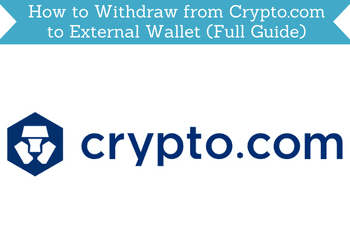
Crypto.com is a crypto trading platform that has a lot of features. So, if you are a Crypto.com member and you want to learn how to withdraw your crypto from this platform to an external wallet, then this article is for you.
In this guide, I will show you how to withdraw from Crypto.com to an external wallet, so you can transfer your crypto assets from Crypto.com to a different platform if you choose to.
Before we proceed, though, I have to say that I very much prefer just keeping my crypto on Crypto.com since this platform basically does it all.
That being said, learning how to withdraw your crypto from Crypto.com to an external wallet might still come in handy in the future.
What to expect?
As mentioned above, Crypto.com has a lot of features. These features are suitable for a beginner in crypto investing.
So you can expect the process for transferring your crypto from Crypto.com to an external wallet to be very simple.
However, if you are new to crypto transactions, it can get a bit overwhelming at first. But after a few transactions, you’ll get the hang of it and realize that it is indeed very simple.
Another thing you need to keep in mind is that for every transaction, there will usually be a transaction fee involved. So, just keep that in mind when you decide how much crypto you want to withdraw because you need to make sure you still have enough left in your balance to complete the transaction.
How to withdraw from Crypto.com to an external wallet?
Now that you know what to expect from the process let’s discuss the actual process of withdrawing crypto from Crypto.com to an external wallet.
The video below will show you exactly how it is done. You can also read the full details below the video.
Recommended: How to Withdraw Money from Crypto.com to Bank Account
Step 1 – Select the crypto you want to withdraw
The great thing about Crypto.com is that it supports many cryptocurrencies. The first step you need to do to withdraw your crypto to an external wallet is to select the crypto you want to withdraw from.

Just log in to the app and press Accounts. Then, hit Crypto Wallet. You will then see something similar to the photo above. This is where you will see all your crypto on Crypto.com.
Just press the crypto you want to withdraw.
Step 2 – Choosing the transfer option
After you’ve chosen the crypto you want to withdraw, you’ll have to choose the type of transfer mode you want to do. First, you’ll have to press the Transfer button. Afterward, you will be presented with two options.
You can either Deposit or Withdraw crypto. Since you want to transfer crypto to your external wallet, you have to select the Withdraw option. Deposit is the option you will choose if you want it the other way around (external wallet to Crypto.com wallet).
Then, you’ll be presented with withdrawal options. Just choose the External Wallet option and press it. Take note that you can also withdraw your crypto to your bank account. To find out how to do this, you can check out how to withdraw money from Crypto.com to bank account.
Step 3 – Getting your external wallet address
This is the most crucial step when withdrawing crypto from Crypto.com to your external wallet. After you’ve chosen the withdrawal mode, you have to provide the address of your external wallet.

If you don’t have the address yet, make sure to go to your external wallet and copy the address. It will be a bunch of random letters and numbers, so you have to copy it precisely.
All crypto wallets will guide you on how you can get your wallet address, so just make sure to check out their guide on how to get your address. After you’ve copied your wallet address, just press the “Add Wallet Address” link (refer to the photo above).
Then, you’ll have to select the crypto you want to withdraw again.
Step 4 – Selecting the right network
After you’ve chosen the crypto you want to withdraw, the next step is to choose the network you will use for the transfer. You see, all cryptocurrencies operate on a certain network depending on the blockchain it is running on.
This is another important step you should not miss. You first have to find out which network the crypto you want to withdraw is running on. If you choose the wrong network, you’ll end up losing the crypto you want to transfer.
After you’ve chosen the right network, you just have to paste your external wallet’s address. You can also just give this wallet a name so you can save it and use it for future transactions.
After you’ve provided the wallet address, you’ll have to confirm the transaction by providing your password for Crypto.com. Once you’ve done this, the transfer will be executed, and the crypto will be sent to your external wallet.
As for the time it will take for the crypto to show up in your external wallet, it will depend on the network you’ve chosen. But typically, it shouldn’t take more than a few minutes for the crypto to show up in your external wallet (unless there is something wrong with the network).
Final Thoughts
As you can see, the steps involved in transferring crypto from your Crypto.com account to your external wallet are quite simple. The most important things you need to remember are to make sure you copy the right wallet address and know which network to use to process the transfer.
These are the two most crucial factors that you shouldn’t miss. If you copy the wrong address or you use the wrong network, you’ll end up losing the crypto you want to withdraw. So, proceed with care when you get to these steps.
The good thing about Crypto.com is, as explained earlier, it is very user-friendly. You can just save your wallet address and use it for future transactions.
Now, if you want to learn how to withdraw cash from Crypto.com, I suggest you check out how to withdraw money from Crypto.com to bank account instead. This guide will show you the step-by-step process to withdraw cash from Crypto.com to your bank account.
If you have any comments, questions, or experiences about withdrawing from Crypto.com to an external wallet, I would love to hear from you in a comment below.
