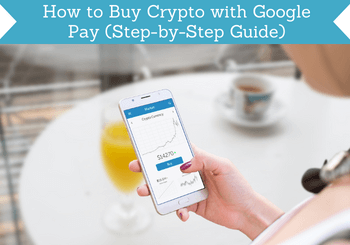
Are you looking to buy crypto using Google Pay and you don’t know where to start? Then this article is for you.
In this guide, I will show you a step-by-step guide on how to buy crypto with Google Pay.
I will use Crypto.com as the platform to buy crypto from because this is, in my opinion, one of the best crypto trading platforms today. There is also another reason, and I will explain it later.
But for now, just be aware that this guide will not only show you how to buy crypto but also how to sell crypto on Crypto.com.
Why use Crypto.com and Google Pay?
Normally, when buying crypto, you’ll have to use your credit/debit card, bank transfer, or other cryptos to pay for it. But Crypto.com has recently introduced Google Pay as one of its accepted payment methods.
And this is one of the main reasons I chose to use Crypto.com because it now supports Google Pay as a payment method. Now, if this is your first time hearing about Google Pay, then let me shortly explain to you what it is.

Google Pay is Google’s mobile payment service that was developed to facilitate in-app, online, and in-person contactless purchases on mobile devices. It is specially designed to enable users to make payments with Android phones, tablets, or watches.
But the good thing is that Google Pay can still be used by iOS users because the app will work with iOS devices. It’s also available for download from the iOS app store, so you won’t have a hard time installing it on your iOS device.
Once you’ve created your Google Pay account, you can connect your bank card to fund it so you can use it to make purchases. The whole process is relatively simple to do and Google Pay will actually guide you through the whole process.
Personally, I love using Google Pay because it is a very convenient option to pay for purchases, especially from stores that don’t accept credit or debit cards. And I would expect that in a few years’ time, Google Pay will become one of the mainstream payment gateways being used online.
So, think of setting up your Google Pay account as a way to get ahead of the curve, so to speak.
How to buy crypto with Google Pay?
Now that you know what Google Pay is, it’s time we discuss the actual process of buying crypto using this payment method.
I have also made a video that gives you an inside look at this process. You can also read all the details below the video.
Of course, before anything else, you will first have to log in to your Crypto.com account to do this.
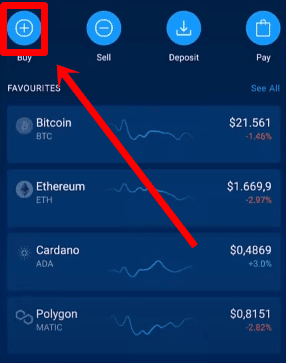
Once you are logged in, you’ll have to press the “Buy” option, and you will see something similar to the photo above. When you’ve pressed the “Buy” option, you will have to select the crypto you want to buy.
The great thing about Crypto.com is that you can buy almost any type of cryptocurrency available on the market because it supports A LOT of cryptocurrencies. When you’ve selected the crypto, you’ll have to indicate the amount you want to buy.
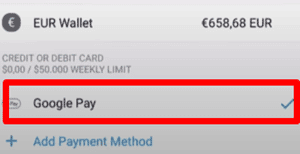
Now, before we proceed, it is important that you install Google Pay’s mobile app first. Doing this will make it very easy to purchase crypto from Crypto.com using Google Pay.
When the app is installed, and you go to the purchase section of Crypto.com, and you’ve indicated the type of crypto you want to buy and the total amount, you will then see something similar to the photo above.
As you can see, if the Google Pay mobile app is already installed on your device, it will appear as one of the options for payment methods (refer to the photo above). If the Google Pay app is not installed on your device, the Google Pay option will not appear.
To complete the purchase, you just have to select the order type. You can set it to buy at a targeted price or you can just buy at the current market price. Making a purchase at a targeted price can potentially save you a lot of money, but you have to study the market of the crypto you want to purchase.
You can also set it to buy on a recurring schedule. For example, you can set your account to buy 0.005 Bitcoin every Monday at 10 am. Crypto.com will execute that transaction every Monday at 10 am for as long as you want it to.
Once you’ve set the order type, just press the Google Pay option to complete the transaction. You will then be taken to the confirmation page. Just press the “Confirm” button if all the details are correct.
After the button is pressed, a small window from Google Pay will pop up asking to confirm the transaction. You’ll just have to press the confirm button again to complete the transaction.
The process is relatively straightforward, but there are a few redundant steps (for confirming transactions). But these steps are placed as safeguards to prevent accidental purchases, so it’s still for your own good, and in total, it still only takes less than 1 minute.
How to sell your crypto?
Since Crypto.com is a trading platform, you can also sell crypto from the app. The process is pretty much like buying crypto, but instead, you just have to press the Sell button.
Once you are on the “Sell” page, you just have to select the crypto and the amount you want to sell. And just like buying crypto, you can also set the order type to sell at the current market price or a targeted price.
You can also set it to wait until the crypto reaches a certain market price to execute the sale. This, in my opinion, is the most useful feature for this kind of transaction. You can maximize the value of all your crypto by using this feature.
You don’t have to keep staring at your screen, waiting for the value of the crypto to reach your target sale price. You can just let Crypto.com do it for you, which is very convenient.
Once the sale is executed and completed, just take note that the payment will be credited to your Crypto.com account and not your Google Pay account.
Final Thoughts
As you can see, buying and selling crypto on Crypto.com is a very simple process. It is even made easier if you use Google Pay because paying for the transaction can be done with just a few clicks of a button.
Just remember that you have to install the Google Pay app on your mobile device before you attempt to buy any crypto with it. Now, if you want to learn more about Crypto.com, you can check out how to unlock your $25 Crypto.com bonus here. This guide will show you how to unlock the joining bonus, which you can use to buy more crypto assets.
If you have any comments, questions, or you have any experience buying crypto with Google Pay, I would love to hear from you in a comment below.

