If you are good at identifying errors or you have high attention to detail, then one of the best ways to earn extra cash online is to become a tester. One site that offers this kind of earning opportunity is called Userbrain.
It claims you can earn decent money by becoming one of their testers. The question is, is their claim legit or just a scam?
I decided to test it myself to see how it stacks up with other user testing sites. In this Userbrain review, I will reveal the full truth of what the site has to offer to help you decide if you should become one of their testers or not.
That way, you will know what to expect from this user testing site before you even attempt to register as a member. So, let’s go ahead and examine Userbrain, shall we?
What is Userbrain, and what does it offer?
As mentioned above, Userbrain is a user testing site that will pay you to participate in their testing opportunities. And yes, it is indeed a legit site since you can earn if you can complete a testing project.
But if you want to find out if it is worth your time, you must first understand how to earn from it. So, here’s how to earn on Userbrain.
The earning opportunity – Testing projects
The only way to earn is to accept testing projects and complete them. However, the process for doing so will be a bit complicated.
As you may already know, user testing involves finding errors and mistakes on specific websites. But getting started is a bit complicated though.
To work on testing projects, you must first take their qualification test. By doing so, you will also have an idea of the exact process of performing a user testing project. Before you can take the test though, you will be asked to download the Userbrain Google Chrome extension. This is what you will be using to record your screen when testing a website.
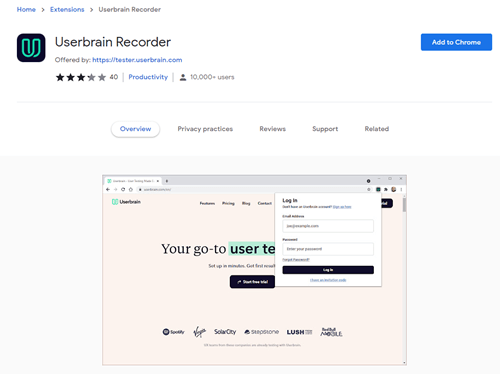
Once you’ve installed the extension and gone through the setup process, you'll find a Userbrain icon at the right side of your browser address bar. Click the icon to start the qualification test. The test usually takes around 5 to 20 minutes, depending on how fast you can follow the instructions.
Keep in mind that you won’t get paid to take this test, but it is a necessary step before you can start working on paid projects. After you’ve finished the test, you will have to answer a few questions about your recording to make sure your test meets Userbrain’s quality standards.
Then, you have to upload your test so Userbrain can check your work. It can take up to a week for the results to be reviewed, so make sure to keep checking your email inbox for any news from Userbrain.
If you pass the test, you can start taking on paid projects. All you have to do is log in to the site to find available projects and apply for them. Each project will list in detail the instructions you need to follow, so make sure you understand completely what you need to do.
Then, you have to apply for the project and wait for confirmation that you are accepted. Once you are accepted as a tester, that’s the time you can perform the test. Keep in mind that you will have to explain what you are doing when performing the tests.
So, make sure you are in a quiet room while doing the test, and make sure you are using a microphone of decent quality. Oftentimes, the microphone in your headset should do the trick. Built-in microphones on laptops don’t always live up to par, so I highly recommend you use a headset with a microphone instead.
The important thing you need to remember when doing tests is to explain in detail what you are doing when performing the tests. You also have to be honest when giving feedback because that’s what the owners of the websites want from you.
After you’ve completed the test, you have to submit your work for review. It will take a week at most (just like the qualification test) for Userbrain to finish reviewing your work.
When Userbrain approves your submission, you will receive the compensation of $5 (I will discuss how to withdraw your earnings in the next section).
A user testing program typically takes around 5 to 20 minutes to complete. If you are new to this kind of opportunity, it might take you longer to finish it.
Recommended: Check Out the Top User Testing Sites
How do you get paid?
As explained above, every time you complete a user testing project, you will be paid $5. But how will you be able to withdraw your earnings?
Fortunately, Userbrain offers a very convenient payment method, PayPal. For your first payout, you'll need to earn $10 to be able to request a payout via PayPal. It will typically take 5-10 business days for the payment to be credited to your PayPal account, so you won’t have to wait that long to receive it.
After the first payout, the threshold will now be lower at $5. That being said, it is recommended you accumulate a bit more significant amount before you cash out.
The payment system of Userbrain is relatively simple, and I like the fact that it has a relatively low payout threshold. You will only have to complete two projects to reach it. If you are interested in more sites that have a low payout threshold, I would recommend you also check out the fastest paying sites.
How much money can you make?
The amount you can earn from every project will be fixed ($5). It can be a good thing if you can finish a test quickly. If it takes you longer to complete a test, the time-to-money ratio will suffer.
As for the availability of projects, based on my experience, you can expect to find a lot of projects every day. Sometimes, there will be a decent number available, but other times, you won’t find any. Plus, you have to keep in mind that you have to apply for a spot as a tester.
So, there’s no guarantee you can earn from every user testing project posted on the site. That is why I would say the earning potential isn’t that good. The rate is also relatively low compared to other user testing sites, in my opinion.
Can you use it on mobile?
The thing with Userbrain is that it also offers testing projects for mobile apps. However, it only has an app available for iOS devices, so if you are an iOS user, you can participate in the mobile testing projects.
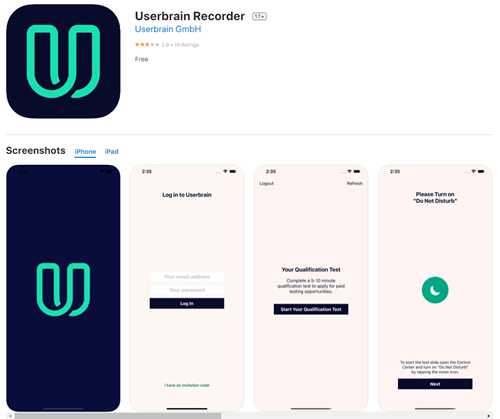
You just have to download the mobile app from the app store and perform the test on your iPhone or iPad. They do say that the Android version of the app is already under development and it should be available in the near future, so there’s still hope for Android users.
Who can join Userbrain?
Userbrain is available in any country. But you have to be at least 18 years of age to join. You also have to be a native English or German speaker to qualify as a member.
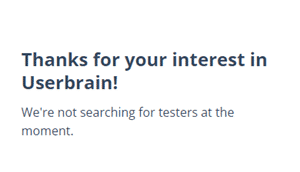
However, as of the writing of this review, Userbrain is currently not accepting any new testers. But this can change from time to time, so if you are interested in joining, you should check their website from time to time to see if they are starting to accept new testers.
Can you get support?
If you have any questions about Userbrain or your account, you can refer to the FAQ page provided on the website. It discusses most of the common topics you need to know about the site. It’s also fairly comprehensive, so you will most likely find the answers you are looking for.
But if the FAQ page can’t help you, then, unfortunately, there’s no other way for you to get in touch with their support team. The site has a contact form you can use but it is filed under Userbrain’s customers and not its testers.
You can try reaching their support team using that form, but I can’t say if they will get back to you if you use that form. That is why even though the site provides a comprehensive knowledge base, it would still have been better if they also provided a way for you to communicate with their support team easily.
Hence, I would say the support it offers its testers isn’t that good, in my opinion.
Final Verdict
Userbrain is a legit user testing site that will pay you for completing user testing projects. It has a couple of good features, but it also has some limitations you need to consider.
Let me end this review by summarizing its pros and cons to give you an overview of what the site has to offer. Then, you can decide if you should go for it or not once they start accepting new testers.

Pros:
- Offers payment via PayPal
- Available globally

Cons:
- Limited earning opportunities
- Low rewards
- It takes some time before you can start earning
In my opinion, Userbrain isn’t a great user testing site. The reason why I say this is that even though it offers a convenient payment method and the payout threshold is quite low, the low rewards it offers are really what makes it not a good option.
A $5 reward for finding errors and bugs on websites is pretty low. Other user testing sites pay more, so, there’s really little incentive to sign up to this website (when it starts accepting new testers). You are better off joining other user testing sites, in my opinion.
Now, if you are looking for a steady stream of extra cash, I would instead suggest you check out the top survey and GPT sites in your country. The sites on this list all have good earning potential, and you will be able to start earning right away.
If you have any comments, questions, or experiences with Userbrain, I would love to hear from you in a comment below.
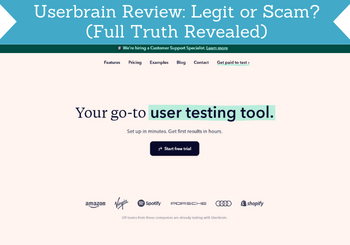
Be aware they blocked me after asking for my money.
They told me to update my billing, which I did, then wrote me another email to ask me if my billing was correct, which is right, then blocked me for no reason.
They have my full name and my PayPal address; they can check the address on my PayPal or LinkedIn.
Thanks for sharing your experiences.