If you have an opinion about how a website is supposed to work and look, you will be able to make money from it.
At least that's what Userfeel claims it can help you with. It is a platform that conducts usability tests on its partners' websites to help them find out which areas need improvement.
But is Userfeel a legit site that really does pay you for becoming a tester, or is it a scam?
Let me just reveal right away that Userfeel is real and not a fake scam site. It does what it claims to do: pay you for becoming a tester. But this doesn't necessarily mean it will be worth it for you.
There are several things you need to consider to figure that out. This Userfeel review will show you all you need to know about the site so you know exactly what to expect and can decide if you should really join this site or not.
What is Userfeel, and what does it offer?
Userfeel is a company that specializes in website optimization. They can provide this type of service by allowing you to register on their site to become a tester.
You, in turn, will test their partner sites and provide feedback. In exchange, you will receive compensation for completing the test. So it is in some ways similar to IntelliZoom if you have heard about this.
To fully gauge the earning potential of this site, we have to take a closer look at how you will be able to earn from this site.
I have therefore made a video that gives you an inside look and shows exactly how you can earn from Userfeel. You can also read all the details below the video.
Recommended: Check Out the Top Survey Sites in Your Country
Option 1 – Test Sites
There's mainly only one way for you to earn on Userfeel, and that's through testing sites. Before you can do that, though, you will have to download a program.
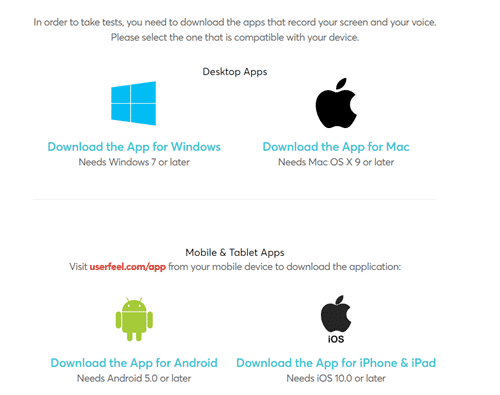
The link for the program you need to download will only appear once you've finished registering for the site. Specifically, you will be given the link to download the program once you verify your account.
Once you have the link, you will be taken to a page similar to what you see in the photo above. Simply click on the appropriate link.
If you are using a Windows computer, use the Windows link. If you are using a Mac, click the Mac link.
If you want to install it on your mobile device, click on the appropriate link as well. Once you've installed it, you will need to provide your login details.
Once you're logged in to the platform, you will then see all the available tests you can do.
Take note that before you can take any tests, you have to finish the sample test first. Userfeel will use it as a sort of evaluation to see if you are indeed qualified to become a tester.
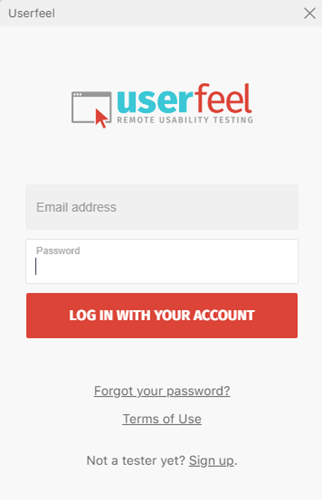
You will also get to see how the testing process works. Just be aware that the qualification test is not paid.
You need to take this test seriously because you will get your first rating based on the qualification test, and that rate will determine how often you will get paid for tests.
Just to let you know, though, in order to use the program, you will need to have a microphone because the test will involve you recording audio. This will be the same for the actual tests you need to do.
So, if you are not comfortable talking on a microphone while recording, this site is not for you.
When you are testing a site, some questions will ask you to talk about what you think about the site. Some tests will also ask you to do certain things, like making a sample purchase.
Of course, it won't ask you to complete the purchase. You just have to try to make a purchase and provide feedback on how the purchasing experience went. These are the most common things you will have to do when testing a site.
And remember, all of this will be done via the program you installed. Once you've finished the test, you will have to upload the results using the program as well.
After you've finished uploading the results of your test, you will have to wait a few days for Userfeel to review your work.
Once they deem your work has provided useful information for them, you will receive the compensation, which I will talk about next.
Option 2 – Paid Surveys
In some countries, you will also sometimes be able to find paid surveys. However, it is not a specialized paid survey site, so you will not find that many options here compared to what you can find on the top survey sites.
Also, be aware that it can take up to 6 weeks before earnings from the surveys will be reflected in your account, so it is very slow compared to most other survey sites.
In my opinion, the main method you should use to earn on Userfeel is the user tests. If you want to take paid surveys, you should use other platforms instead.
Recommended: Check Out the Top Survey Sites in Your Country
How do you get paid?
How much you get per test depends on the length of the test.
You get paid $3 for 5-minute tests, $10 for 20-minute tests, $20 for 40-minute tests, and $30 for 60-minute tests. So it is pretty decent pay for the time. You will usually see the money in your Userfeel account around 1 week after the test.
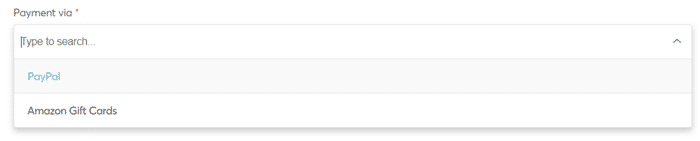
You can then transfer the money to your PayPal account. Userfeel used to offer two payout options. You used to also be able to get paid in Amazon gift cards, but now the only payout method is PayPal cash.
A good thing about the payment system is that you don't have to wait to reach a certain threshold to receive the payment. Once Userfeel finishes reviewing your work, they will pay you right away.
But, as mentioned above. Don't expect to receive payment as soon as you finish the test, as it can take around a week for them to approve your work.
Just be aware that if your work does not get approved, you will not get paid, so make sure to pay attention and do a proper job when doing a test.
All in all, their payment method is very convenient, in my opinion. And if you are interested in more sites that pay via PayPal, I recommend you also check out the top survey sites that pay via PayPal.
How much money can you make?
The amount of money you will earn from Userfeel will mostly depend on how many test offers you will receive and how long they are. Basically, the more tests you are invited to take, the more money you will earn.
Of course, you have to make sure you submit quality work to get paid. And to ensure your work gets approved, you have to perform the required tasks according to the test scenario.
You also have to speak loudly and clearly into the microphone and make sure you perform the test in a quiet place.
And lastly, you have to make sure you leave useful comments about the site you are testing. That will be the barometer on whether or not your work will be approved or not.
All in all, though, since the only earning opportunity available on this site is through site testing, the earning potential isn't really that high, in my opinion.
They do pay you well once your work is approved. At least you have that going for you. You just need to be aware that you will usually not get access to tests very often, so it can take some patience to find tasks there.
Can you use it on mobile?
As already explained earlier, you will be able to use Userfeel on a mobile device if you install the app on your mobile device. The good news is that the app is available for download on both Android and iOS devices.
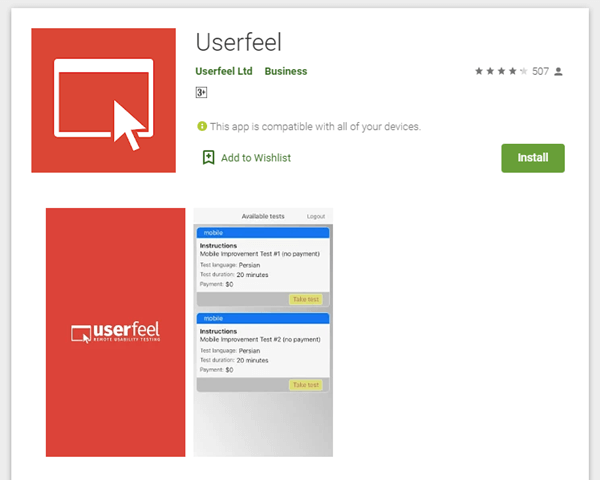
To download the app, you have to visit userfeel.com/app from your mobile device and then click the right download link. It will then take you to the Android or iOS app store to download the app you need to install.
Using your mobile device is a good alternative if you don't have a microphone on your computer. That's because your mobile device already has a built-in microphone you can use, so you don't have to run to the store and buy an external microphone.
Who can join Userfeel?
Userfeel is available globally. That means anybody can join the site.
To become a tester, simply fill out the registration form and submit it. You will then have to activate your membership by clicking the activation link in the email you will receive from them.
You do have to be at least 18 years of age in order to become a tester. The registration form will also ask you to specify the payment method you want. So, make sure to set that to whichever one you prefer.
Their registration process is fairly easy, in my opinion. What will take longer than expected will be the sample test that you need to do. You will have to complete this first before you can hope to receive any testing offers in the future.
The good thing about this sample test is that it will give you a feel of what to expect when doing actual tests. The downside is that you won't get any compensation for doing the sample test, so just be patient and complete the sample test if you want a chance to earn on Userfeel.
Can you get support?
If you need to send an inquiry or you need help with the technical aspects of the site, you can contact their support using their contact form.
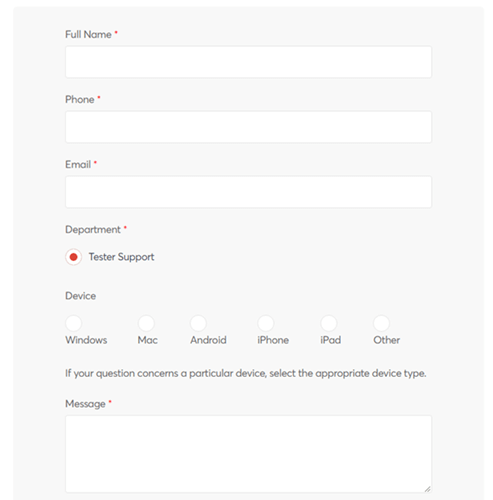
You can access their contact form by clicking the Contact Us tab on their website. They also have an FAQ page that tackles most of the basic topics about the site.
Plus, it has a video showing what you will have to do to earn on the site. One thing I can say about their FAQ page, though, is that it is quite detailed, which is good.
It at least gives you a clear idea of what you need to do to earn.
Final Verdict
Userfeel is a legit online rewards site that will pay you for testing the websites of their partner companies. It has some fairly good qualities and some drawbacks as well.
Let me list down its pros and cons to better help you make a decision on whether you should become a tester or not.

Pros:
- Payment via PayPal is available
- Fairly high rewards per task
- You don't need to reach a threshold to get paid

Cons:
- Limited earning opportunities
- Takes quite some time to get paid
- Involves a decent amount of work to get paid
What is mainly off-putting about the site, in my opinion, is that you will actually have to do a lot of work in order to earn since it will involve testing sites.
Unlike Get-Paid-To and survey sites, the work you need to do is a bit more complicated. Plus, there is no guarantee you will receive compensation (in the event they reject your work).
But if you are good at evaluating sites, this can be a decent site to join because it pays relatively well and it can be a fun way to earn. Just don't expect to earn a lot from it quickly.
However, if you are looking for sites that will allow you to earn by doing simple tasks, I suggest you check out the top survey sites in your country.
The sites on this list all have good earning potential. Plus, the tasks you need to complete won't be as complicated as what you need to do on Userfeel.
If you have any comments, questions, or experiences with Userfeel, I would love to hear from you in a comment below.
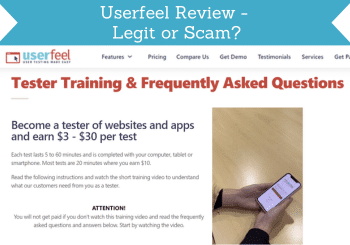

I Give a sages any website…
I do not understand?
Hey Mikael!!!
I had a query.
I had given a qualification test on userfeel (somewhere in mid July, I guess) through my laptop & I was asked to give the test in my local language (I went with Hindi).
Fast forward to today, I got a mail which said that I qualified with a 5/5 rating.
Now, the next thing written in that mail is something I am confused with.
“Anyone using your personal link will be directed to userfeel website home page with a cookie that will have you as a preferred tester when they order.”
So this link is something I have to put on my website or blog OR share on FB, LinkedIn, Twitter with a personal “Hire me”.
I thought that I would get tests from their side on their website & what is with the whole “link with a personal Hire me” message.
It looks like I have to bring the owners of the websites who want their websites to be tested ON MY OWN.
Secondly, will I get an option to give tests in language other than Hindi?
Except for my native language, every other language that I can converse in was present there when you give qualification tests.
Even before during the qualification test, I had specifically asked them whether I have to do the test in my local language(Hindi) OR whether I have to continue with English.
And to, till this date, I haven’t got a reply from their side which suggests that their customer support isn’t really good.
Do you have any idea about this?
Thanks for the update about this.
No, you do not have to bring in the work yourself. I am pretty sure that link is just an extra link they give to people and hope they will share it and get more customers that way. But they will send a message like all other sites when there is an available test.
You will be invited to tests in your native language as well as other languages you have marked as fluent in your profile.
I hope this helps.
You might want to be careful with this. After installing it I noticed there are 5 new processes constantly running in the background whenever I start Windows with the name “Userfeel”. It installs itself as a start up process that is never turned off, god knows what it’s doing, recording the websites you visit? Logging your keyboard presses? Snatching up passwords? Anything is possible since you have no reason to trust this company, but you’re basically giving them the keys to your house and telling them to do what they want. Wait, it’s worse, they took the keys without making you aware of the access you’re giving them to your house.
This seems sketchy, I’m uninstalling and running a full system scan.
Thanks for sharing your experiences.
NOTHING IS FOR FREE, GOOD TO KNOW, I WON’T INSTALL THIS SCAM