WorkWhile is a platform that will let you earn by taking on various jobs. So, if you are looking for a good source of income, then you might want to check out this platform.
Now, the question is, is WorkWhile legit or just another scam?
In this WorkWhile review, you will not only find out the answer to that question, but you will also know exactly what to expect from this platform because it will explain in detail how the platform works.
That way, you’ll be able to figure out if it is the right opportunity for you to earn extra income. So, let’s begin.
What is WorkWhile, and what does it offer?
WorkWhile is a gig-economy platform that helps users find part-time and full-time job opportunities. And yes, it is indeed legit because you can really earn from the jobs you can find on this platform.
However, that doesn’t necessarily mean you should sign up as a member of this platform. If you want to find out if it is worth it, the first step is to understand how it works so you can get a clear idea of how much time and effort are needed to earn from it.
So, here’s how to earn from WorkWhile.
The earning opportunity – Jobs
The only way to earn from WorkWhile is by taking on jobs. To do so, you must install its mobile app (more on this later) and log in to view all the available jobs in your area.
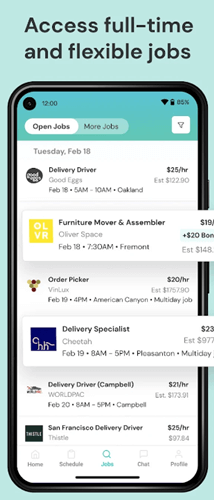
As you can see in the photo above, each job offer will show you how much you will earn per hour, the type of job, the date of the shift, and the location of the job. Each job offer will also have a set of qualifications you must meet.
To view the qualifications of the job, you must press it. If you are eligible for this job, you can click the Accept button. This is how you will claim the job. Once you accept the job, all that’s left is to show up during your shift and do the work.
Now, before you start working, you must clock in using the app. Make sure to do this only when you are at the job site, because WorkWhile can detect whether you are already there. After you are done with the shift, you must clock out again using the app. Take note that you must clock out before leaving the workplace to avoid payment delays.
If you are requested to extend your shift, you should not clock out yet. Just take note that there is no overtime rate involved when working additional hours for a shift. The hourly rate will still be the same as what was advertised.
Of course, it goes without saying that you will not get paid if you fail to clock in. After completing a shift, the pay will show up in your WorkWhile account balance the next day (after 24 hours). Later, I will explain how you can withdraw your earnings.
As for the type of jobs that will be offered, it will depend on your previous work experience. You see, when you sign up as a worker for WorkWhile, you’ll be asked to indicate your previous work experience. You have to be honest when doing this because employers will eventually find out if you are not capable of doing the work that needs to be done.
Then, what will happen is that you’ll be sent home without pay. So, you’ll essentially be wasting your time if you are not honest with your work experience.
Most job offers I encountered while testing WorkWhile involved manual labor, like being a warehouse assistant or a delivery driver. These are the most common job offers you can find on this platform.
Plus, most jobs are a one-time thing, but from time to time, you can find job offers that have to be done for several days. Of course, you’ll still be paid by the hour for every job you take.
The most important thing about accepting jobs is that you must be able to get to the workplace on time. That means you should have access to reliable transportation. And if, for some reason, you are not able to work during the specified date and time, you must cancel the shift as soon as you find out that you can’t work.
That will allow the employer to find a replacement. Now, make sure not to be so trigger-happy when accepting jobs because if you keep canceling them, WorkWhile will eventually ban you. If you fail to show up during the designated date and time, even just once, you will be permanently banned.
If you cancel a job less than 24 hours from the date and time, you’ll get a strike. You are only allowed up to two strikes. The third one will get you banned. So, only accept jobs that you are sure you can work on.
Recommended: Check Out the Best Gig Economy Sites
How do you get paid?
Every time you finish a shift, you’ll get paid a certain amount depending on how many hours you’ve worked. As explained earlier, your pay will be credited to your WorkWhile account balance after 24 hours of completing a shift.
Then, it’s up to you if you want to withdraw your earnings immediately or accumulate them and get paid every Monday of the following week.
If you choose to withdraw your earnings immediately, you can withdraw them directly to your debit card. The pay will be credited within 90 minutes of withdrawal.
If you don’t do that, then WorkWhile will automatically process the transfer of your earnings directly to your bank account every Monday of the following week. The latter is the more convenient option, in my opinion. But if you need cash immediately, it’s nice to have the option to do so.
Overall, I would say the payment system of WorkWhile is quite straightforward. I like the fact that you don’t have to earn a certain amount to withdraw your earnings. Plus, it also offers a convenient payment method.
If you are interested in more sites that offer a convenient payout method, I suggest you also check out the top sites that pay via direct bank transfer.
How much money can you earn?
Based on what I observed while testing the app, most hourly rates offered are decent ($15 to $25). You can earn more than the hourly minimum wage, which is good. However, there aren’t a lot of job opportunities available, even when you live in a big city.
So, the opportunities to earn are quite limited, which will severely impact the amount you can earn from WorkWhile. If it weren’t for this fact, I would say the earning potential of WorkWhile would be pretty good. But as it stands now, it’s not that great, in my opinion. You’ll have a hard time finding work.
Can you use it on mobile?
As explained earlier, you’ll need to use WorkWhile’s mobile app to take on jobs. The app is available to both Android and iOS users, so compatibility shouldn’t be a problem.
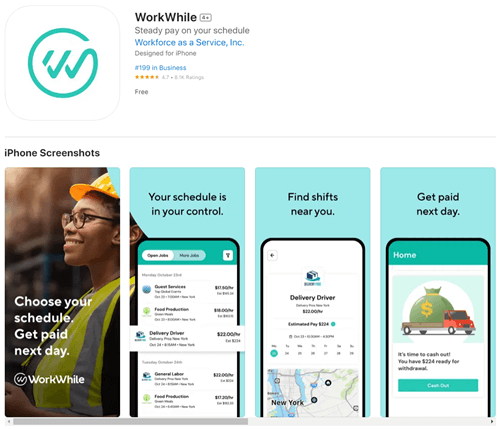
The app is relatively easy to use, and you won’t encounter any annoying pop-up ads while using it. It’s to be expected since that’s how you clock in and out of shifts. The overall user experience the app provides is generally pleasant, in my opinion.
Who can join WorkWhile?
WorkWhile is only available in the US. So, if you live somewhere else, then this app is not for you. To sign up, you must first provide your mobile number.
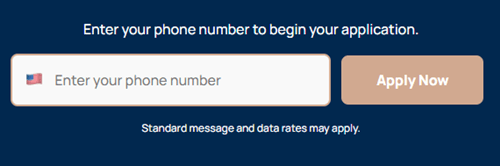
Then, WorkWhile will send you an SMS with the link to apply as a member. Simply follow the instructions given to register. During the registration process, you’ll be asked to indicate your previous work experience, as well as your preferred schedule.
Then, when you are all set, you will be asked to watch a video orientation. I recommend that you watch this video, as it explains in detail how WorkWhile works, including its cancellation policies.
After you are done with the video orientation, you will have to take a quiz to test if you truly watched the video. It’s quite easy if you watch the video, so you shouldn’t encounter any problems passing it. After you are done with this step, you can log in to the app and start looking for jobs.
Can you get support?
The site doesn’t have an FAQ or Help page you can check out if you have questions about the platform. However, you can get in touch with a representative immediately using the app if you have questions or if you require assistance.
You can chat with a support representative in real-time using the app. That is why I would say WorkWhile provides decent support to its members since it offers a convenient way for you to ask for help.
Final Verdict
WorkWhile is a legit gig economy platform that will let you earn by taking on hourly jobs. It has a couple of good features, but it also has certain limitations you must consider.
To help you with your decision, I have summarized its pros and cons so you can get a clear overview of what it offers.

Pros:
- Offers decent hourly rates
- Offers a convenient payout method

Cons:
- Limited earning opportunities
- Requires a certain level of commitment to earn
WorkWhile is not a bad platform to earn from, in my opinion. However, it’s not that great either. That’s because you will have a hard time finding job opportunities. So, you still won’t be able to earn a lot from it.
Plus, it requires a certain level of commitment to work on the job offers. If you are not prepared to do that, then I suggest you find other ways to earn instead.
I would only suggest you go for this opportunity if you need an additional gig economy platform to earn from.
Now, if you are looking for simpler ways to earn extra cash, I suggest you check out the top survey and GPT sites in your country instead. The apps and sites on this list all have good earning potential, so you can earn a decent amount quickly.
Plus, you will definitely find a site or app you can join regardless of where you live.
If you have any comments, questions, or experiences with WorkWhile, I would love to hear from you in a comment below.
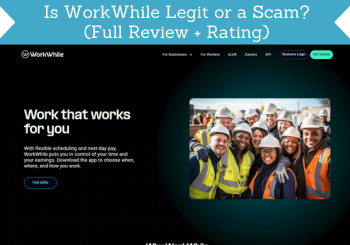
my niece’s phone is off she is sending the code you sent to me is there another way for you to send her a code
Which code are you referring to?